CUSTOMIZE YOUR PLAYBOOKS
Personalize your presentations by including your team's colors, logo, and font to enhance your school or team's brand identity.
what's included
A sampling of some of the starter materials to begin building
OWN YOUR FILES
Store playbook files on your drives and access them without PQD — allowing you to take your files with you wherever your coaching journey leads.

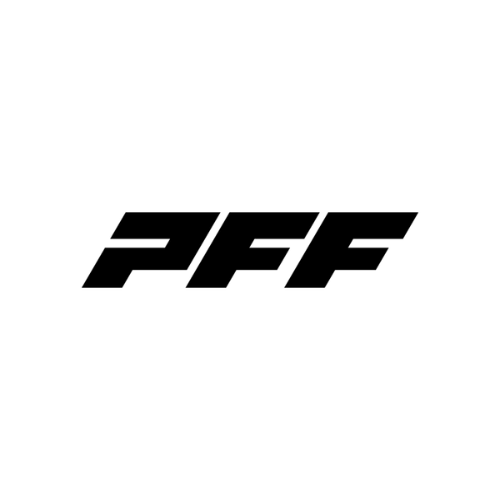


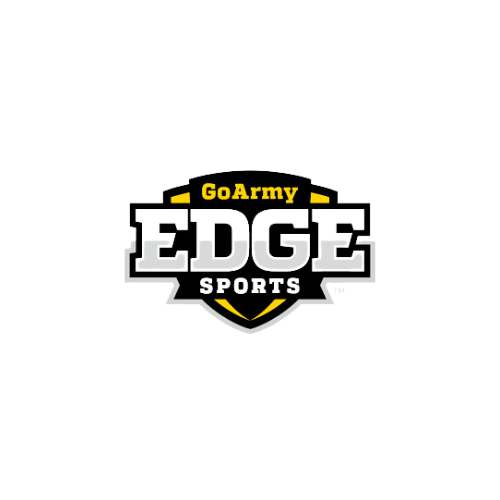
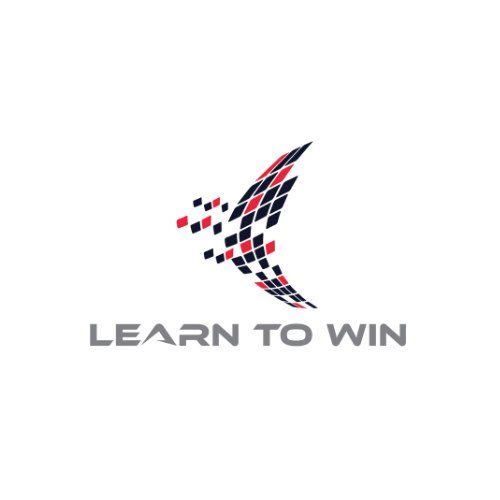
We provide a wide range of products and services tailored for every level of Football. The easiest method to obtain pricing is by making a request, and we promise to get back to you quickly.
Make sure you've filled out this form.
One of our team members will contact you to understand your league, staff, or personal requirements and will then present the appropriate pricing options.
⚠️ System Requirements for Pro Quick Draw PC ⚠️
- PC running Windows 10 or newer
- 1GHz or faster processor
- At least 2GB RAM
- At least 3GB of available disk space
- Microsoft PowerPoint 2016 or newer
- or Microsoft Visio 2016 or newer
- No active internet connection required while running program except if running 3rd party integrations such as Hudl, Qwikcut, Catapult, PFF
⚠️ System Requirements for Pro Quick Draw Mac (PQD 365) ⚠️
- iMac or MacBook Device running MacOS13 or newer
- Intel or Apple Silicon Processor
- Minimum OS Requirement: MacOS13 (Ventura) or newer
- At least 4GB RAM
- At least 10GB of available disk space
- Microsoft PowerPoint Version 16.95 or newer
- Active Internet Connection
- Microsoft 365 Account (Personal or Business)
- Microsoft OneDrive Storage
All files created with Pro Quick Draw are your intellectual property. PQD does not store or have access to your files as they share stored locally on your hard drive, network or cloud storage solution. PQD is not a file storage solution
In what platform did you draw them in?
- If bringing from Playmaker Pro or GoArmy Edge - no. We have integrations to bring the files in. See more here.
- For those bringing in .VSDX and .PPT files, you will not need to re-draw your files, but you will need to copy + paste them into individual files.
- If you are bringing in drawings from any other playbook platform, yes. However, the speed you can build your library will be expedited through the powerful features we have. Please refer to the 'Save As' function.
Once your files are in Pro Quick Draw, they are in .VSDX or .PPT which means they belong to you and live in your folder system, not the program and can be carried with you anywhere you go.
We provide both individual and team licenses. Coaches collaborating on staff to share drawings can work on the same files at the same time by linking your folder system to a shared drive such as:
- Local network drive
- Google Shared drive
- Microsoft OneDrive
Absolutely not! Everything you create in Visio or PowerPoint using Pro Quick Draw is yours to keep because our Library of Plays and Templates are attached to a drive on your own personal network, not in the program. Plus, the files are in .VSDX or .PPT, a universal file format to carry with you.
You can use your iPad with Pro Quick Draw, but not to edit your playbook. You can use the iPad to hand-draw your plays with an Apple Pencil in the drawing feature in PowerPoint and bring into PQD. You can also present everything you make in Pro Quick Draw on iPads, by exporting to a .PDF and sharing to your drive (ie: Google Slides) to view on the iPad.
