- Help Center
- Troubleshoot
- Download & Installation
Pro Quick Draw is grayed-out on my toolbar and I can't access the plug-in
Your machine needs to be licensed by inputting credentials in the Licensing Settings
If Pro Quick Draw is visible on your toolbar but greyed out and un-clickable, credentials must be properly input to license the software
Go to the right side of the Home tab toolbar and select the Licensing wrench icon

Click the About Tab in this menu to see if your trial or license is Licensed or Inactive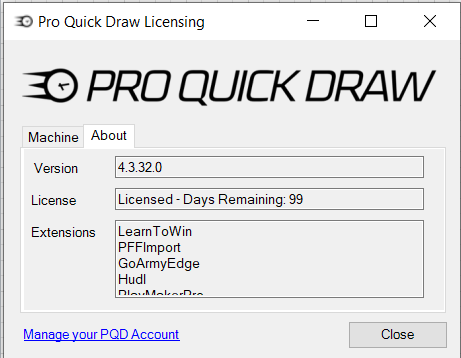
If it has Expired your trial may have ended or your renewal has not been set up
Email us for renewal support or to purchase a license
If you believe it has not yet expired, attempt to re-license your machine with your credentials
Forgot your Username and Password? Follow these steps
